In order to test each software, I start with the piece Joropó (for four guitars), which can be downloaded from http://www.forrestguitarensembles.co.uk/quartets.html
PDFtoMusic Pro
I don't have Windows, but I installed this in my Ubuntu 10.04 machine with Wine 1.1.42, and it runs without any (apparent) trouble.
I had no trouble at all to load the file, and to play directly inside it, without exporting it to MIDI, but actually I'm more interested in being able to export it to a MIDI file, so that later I can tweak it from inside Rosegarden or similar.
Exporting the file (or only selected pages) to MIDI is trivial, and when loaded in Rosegarden, there is no problem with playback. If we want to edit the file with the Notation Editor in Rosegarden, the result is pretty good, as can be seen from the first measures:
In order to get the same notation as the original score, we would have to tweak some of the sharps and turn them into flats, connect some notes with ligados, and change the clef of the fourth guitar, but those are quite small things.
If we make changes to the score and then want to print the music, then the result is also quite good from within Rosegarden. In this case, I just changed the clef of the fourth guitar, and printed it from within Rosegarden (which uses Lilypond as the printing engine), and the result was quite acceptable:
So, with PDFs that are generated with a music notation software, PDFtoMusic Pro works very well, but it cannot handle scanned music. For instance, when trying to load the file http://www2.kb.dk/elib/noder/rischel/RiBS0848.pdf it will come up with the message:
Audiveris
Audiveris is different from PDFtoMusic Pro (besides being Open Source), in which it is actually an OMR software and it will scan any document for music, even if it hasn't been generated by a music notation software.
I start Audiveris like:
angelv@vaso:~/audiveris$ java -Xmx256M -jar dist/audiveris-3.4.jar
Audiveris can only handle one page at at time, so we decide to go for the first page, which I save as a PDF (with evince), but the result when loaded is just not there:
So, I convert it to png first, but then Audiveris cannot even load it:
angelv@vaso:~/temp$ convert -density 300 first_page.pdf first_page.png
[...]
omr.sheet.picture.PictureLoader.loadFile(PictureLoader.java:101) -- INFO: Loading image from /home/angelv/temp/first_page.png ...
omr.sheet.picture.PictureLoader$Listener.imageComplete(PictureLoader.java:366) -- INFO: Image loading complete
omr.step.SheetSteps$LoadTask.doit(SheetSteps.java:489) -- WARNING: Exception [java.lang.RuntimeException: Unsupported pixel size:16]
omr.step.Step.doStepRange(Step.java:354) -- WARNING: Processing aborted [omr.step.StepException: java.lang.RuntimeException: Unsupported pixel size:16]
With JPG all looks much better:
convert -density 300 first_page.pdf first_page.jpg
And all is fine now:
So far we have only loaded the image. If we now want to perform the OMR step, we just go to the menu Step-Score, and we get the scanned music. If you look carefully below, there are some mistakes, but most of it is in the right place.
Now, in theory one can export this to MusicXML format and use something like Lilypond to create a printable score, but something is not working. If I export it to MusicXML (Score-Export), and then try to use musicxml2ly I get the following errors:
angelv@vaso:~/temp$ musicxml2ly first_page.xml
Reading MusicXML from first_page.xml ...
Traceback (most recent call last):
File "/usr/bin/musicxml2ly", line 2969, in
main()
File "/usr/bin/musicxml2ly", line 2964, in main
voices = convert (filename, options)
File "/usr/bin/musicxml2ly", line 2874, in convert
(voices, staff_info) = get_all_voices (parts)
File "/usr/bin/musicxml2ly", line 2583, in get_all_voices
all_voices = voices_in_part_in_parts (parts)
File "/usr/bin/musicxml2ly", line 2573, in voices_in_part_in_parts
voices = voices_in_part (p)
File "/usr/bin/musicxml2ly", line 2560, in voices_in_part
part.interpret ()
File "/usr/share/lilypond/2.12.3/python/musicxml.py", line 676, in interpret
int (attributes_dict.get ('divisions').get_text ()))
ValueError: invalid literal for int() with base 10: '4.0'
angelv@vaso:~/temp$
But I don't really care, as I'm interested in getting MIDI stuff (a basic PDF file can be created OK with Audiveris' own Score-PrintPDF option), though this will have the mistakes present in the scan, so it is not that useful...
But now let's go for the real thing: getting a MIDI file and playing it. Midi-Store MIDI will create a MIDI file, which then can be uploaded to a MIDI sequencer, in my case Rosegarden. Without any modification, the MIDI is more or less OK, though obviously the mistakes that were present in the scan are there, so a crucial part will be the ability to edit the score manually.
So, if we open the score editor in Rosegarden, we see that the notes are in there (the third guitar's first three bars don't show up when opening the editor in multitrack mode, but they are there if we open the editor just for the guitar's part), but they are all messed up (different clef for 3rd and 4th guitar, different key, different time signature,...).
How difficult is to change it back to a recognizable score?
Well, I did try to adjust it without looking at the Rosegarden documentation, but it was certainly not that trivial, so I decided to follow one of the Rosegarden tutorials to learn the basics, and then come back to this Joropó score, to try to adjust it properly. I followed the following Rosegarden tutorial, but even after reading that, it looks like doing all the modifications to get a score similar to the original one would be quite costly. A simpler task would be just to modify the MIDI file to "sound" like the original, but it is certainly going to take also some time to do it right.
So, if your music is in a PDF generated by a music notation software and you are happy to pay for it, then certainly PDFtoMusic Pro does a much better job. But how can Audiveris handle scanned music? As with PDFtoMusic Pro, I tried to scan the first page of http://www2.kb.dk/elib/noder/rischel/RiBS0848.pdf but I'm afraid that the result speaks for itself...:
So, I'm afraid that so far Audiveris is work in progress, but cannot really compete with PDFtoMusic Pro. I will continue my quest to see if I can find some way of making MIDI files out of scanned music sheets, but for the moment it looks like either they are PDF files produced with music notation software (in which case I can use PDFtoMusic Pro) or I will have to type them by hand...







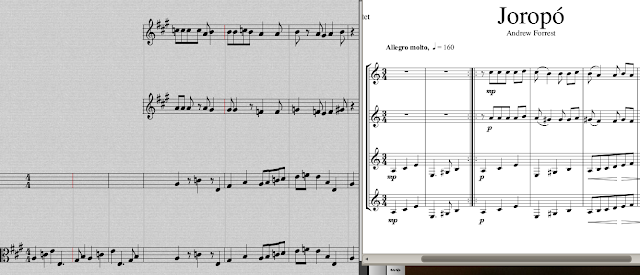

3 comments:
I would like to point out that your Audiveris test is not fair, AFAIK I can tell from the screenshot. You should first get the picture to be black and white (you could use GIMP) and then throw it at Audiveris. Your current image is hard to read even for humans.
Hard to read for humans? The file used is just the first page of http://www.forrestguitarensembles.co.uk/Assets/scores/qq/Q0048Joropo.pdf, which is a perfectly fine score...
Can you clarify which screenshot you thought I was feeding to Audiveris?
Cheers,
it is good part of our life because music is one kind of power life
visit our website: http://omrtestsheet.com/
Post a Comment